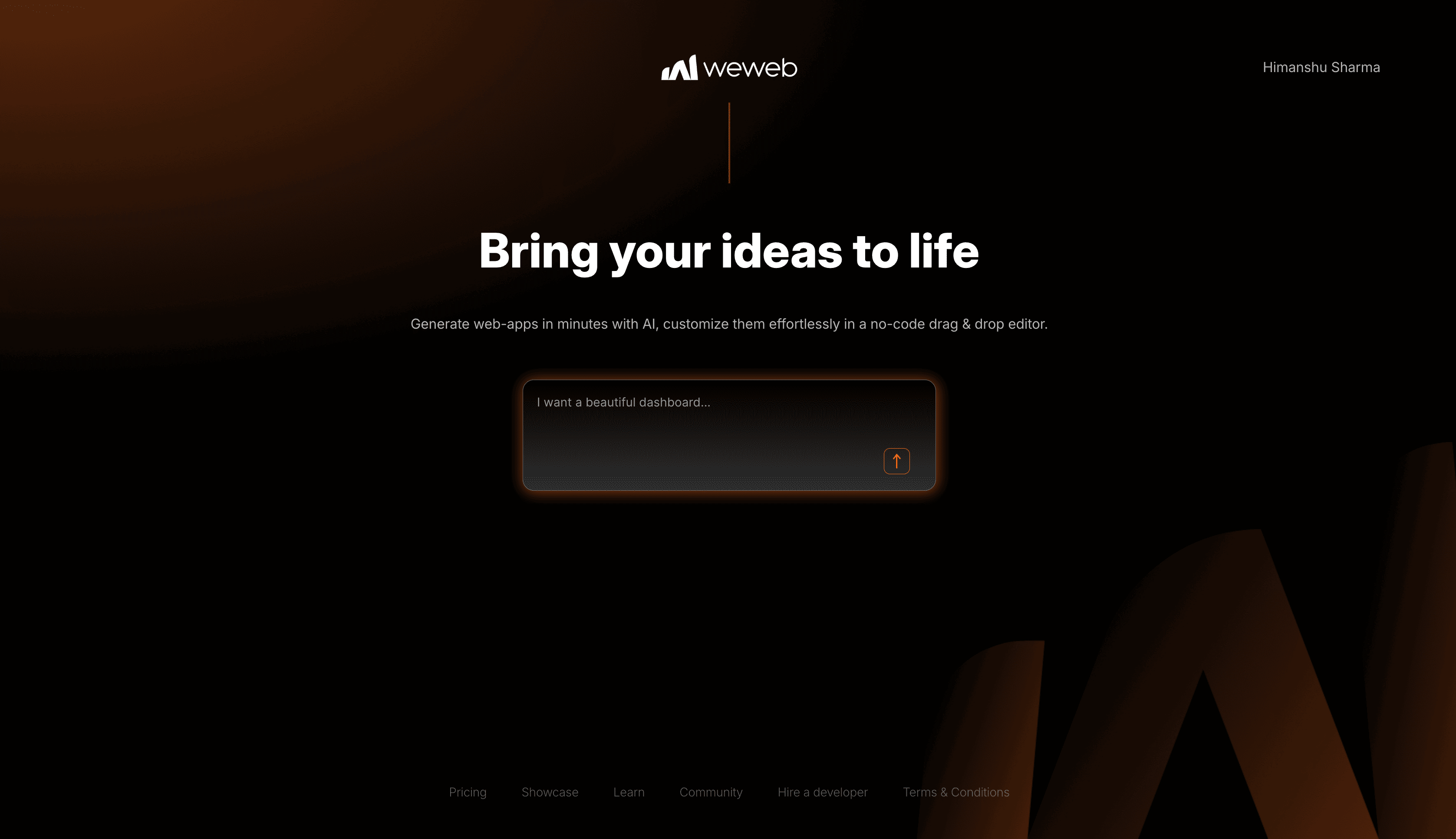Everything You Need to Know About No-code Automation
.webp)
Do you want to avoid spending time on repetitive tasks and processes in your business? If so, you're not alone.
In today's fast-paced world, startups and enterprise companies always seek ways to maximise their productivity. Enter no-code automation!
Importance of automation in businesses
Automation is essential to unlocking your business's full potential. It streamlines workflows, eliminates human error, and frees up your team's time to focus on more strategic and creative tasks.
Automating repetitive processes can reduce operational costs and boost overall efficiency.
What is no-code automation?
No-code automation is automating business tasks and workflows without traditional coding skills. Users can design, build, and deploy automated solutions using intuitive visual interfaces and pre-built components.
Benefits of using no-code tools for automation
No-code automation tools have many advantages, such as:
- Faster implementation: No need to wait for developers to code and test the solution, which means you can automate tasks more quickly.
- Cost-effective: They're generally more affordable than hiring developers or investing in custom solutions.
- Empowering non-technical team members: No-code tools enable employees with little programming knowledge to contribute to the automation process.
- Flexibility and scalability: As your business grows, you can quickly adapt and expand your automation efforts using no-code tools.
Everyday use cases for no-code automation in businesses
- Customer relationship management (CRM): Automating data entry, lead nurturing, and follow-up tasks.
- Human resources (HR): Streamlining onboarding, time-off requests, and performance reviews.
- Finance and accounting: Automating invoicing, expense tracking, and budget management.
- Project management: Automating task assignments, status updates, and deadline reminders.
- Marketing: Scheduling social media posts, automating email campaigns, and tracking analytics.
Now that you understand no-code automation better let's explore how to choose the right tools for your business.
Difference between no-code and low-code automation
While both no-code and low-code automation tools aim to simplify the automation process, there are some critical differences between them:
- No-code tools are for users with little programming knowledge, while low-code devices need basic coding skills.
- No-code platforms often rely on drag-and-drop interfaces, while low-code platforms may involve a combination of visual interfaces and minimal scripting.
The main objective is to overcome the usual limitations in IT development, such as time, resources, and budget, to attain flexibility in the company's operations.
Related: No-code vs Low-ecode Automation
Factors to consider when choosing a no-code tool
When selecting the perfect no-code automation tool for your business, keep these factors in mind:
- Ease of use: The tool should have an intuitive interface allowing non-technical users to learn and automate processes quickly.
- Scalability: Your chosen tool should be able to grow with your business, supporting more complex processes and a more significant number of users as needed.
- Integration capabilities: The tool should integrate seamlessly with your existing systems and software to ensure a smooth automation experience.
- Pricing and support: Consider the tool's pricing structure, as well as the availability of support resources, such as documentation, training, and customer service.
Top no-code automation tools for businesses
- Zapier: A popular automation platform to connect nearly every app in the world. It is best suited for simple and popular automation.
- Make (formerly Integromat): It is a powerful and inexpensive competitor to Zapier. The user interface of Make is inclined towards developers, but the flexibility and pricing make it a strong contender.
- Airtable: It began as a database and spreadsheet tool but has morphed into an automation platform. You can trigger workflows from inside your Airtable base and use Zapier/Make to connect it to other third-party apps.
Each tool has its unique features and strengths, so it's essential to evaluate them based on your specific needs and requirements.
Strategies for implementing no-code automation
Identifying business processes that can benefit from automation
The first step in implementing an automation strategy is identifying which processes can be automated. Look for repetitive, manual tasks that consume significant time and resources or strategies prone to human error. These tasks are prime candidates for automation.
Establishing clear automation goals and KPIs
Set clear goals and KPIs before beginning your automation efforts. By establishing measurable goals, you can better evaluate the impact of automation on your business. These goals should include metrics like reduced error rates, increased productivity, and improved customer satisfaction.
Encouraging a culture of innovation and continuous improvement
For no-code automation to succeed, your organisation should promote a culture encouraging innovation and continuous improvement.
By encouraging your team members to experiment with new automation solutions and optimise existing processes, you'll find more ways to optimise your business.
Best practices for no-code automation
Ensuring data security and compliance
While prioritising speed and cost, paying attention to data security and compliance is crucial. Choose tools that adhere to industry standards, have robust security measures, and comply with relevant data protection regulations.
Only some people need a HIPPA and SOC-2-compliant tool, but it doesn't hurt to research compliance and security ratings.
Regularly monitoring and optimising automated processes
Once you've set up your automation, monitoring and optimising the automated processes is essential. Analyse the performance data and KPIs, identify areas for improvement, and make necessary adjustments to ensure that your automation efforts remain effective and efficient.
Scaling automation across different departments
Start small by automating processes within a single department. Once you've seen success and gained experience, you can begin scaling your efforts to other departments within your organisation.
This approach allows you to learn from your initial experiences and refine your strategy as you expand automation throughout the company.
Investing in employee training and development
Invest in employee training and development to fully leverage the potential of no-code automation. Provide resources and opportunities for your team members to learn about no-code tools and best practices. It will help them become more confident and effective in using automation to streamline business processes.
Final thoughts
No-code automation offers an incredible opportunity for businesses to streamline their processes, reduce costs, and boost productivity. Startups and enterprise companies can stay ahead in the competitive landscape.
Start by identifying processes that can benefit from automation, selecting the right no-code tools, and fostering a culture of innovation and continuous improvement.
Want software that moves the needle?
We’ve helped ops teams, marketing leads, and SaaS founders build software that scales.