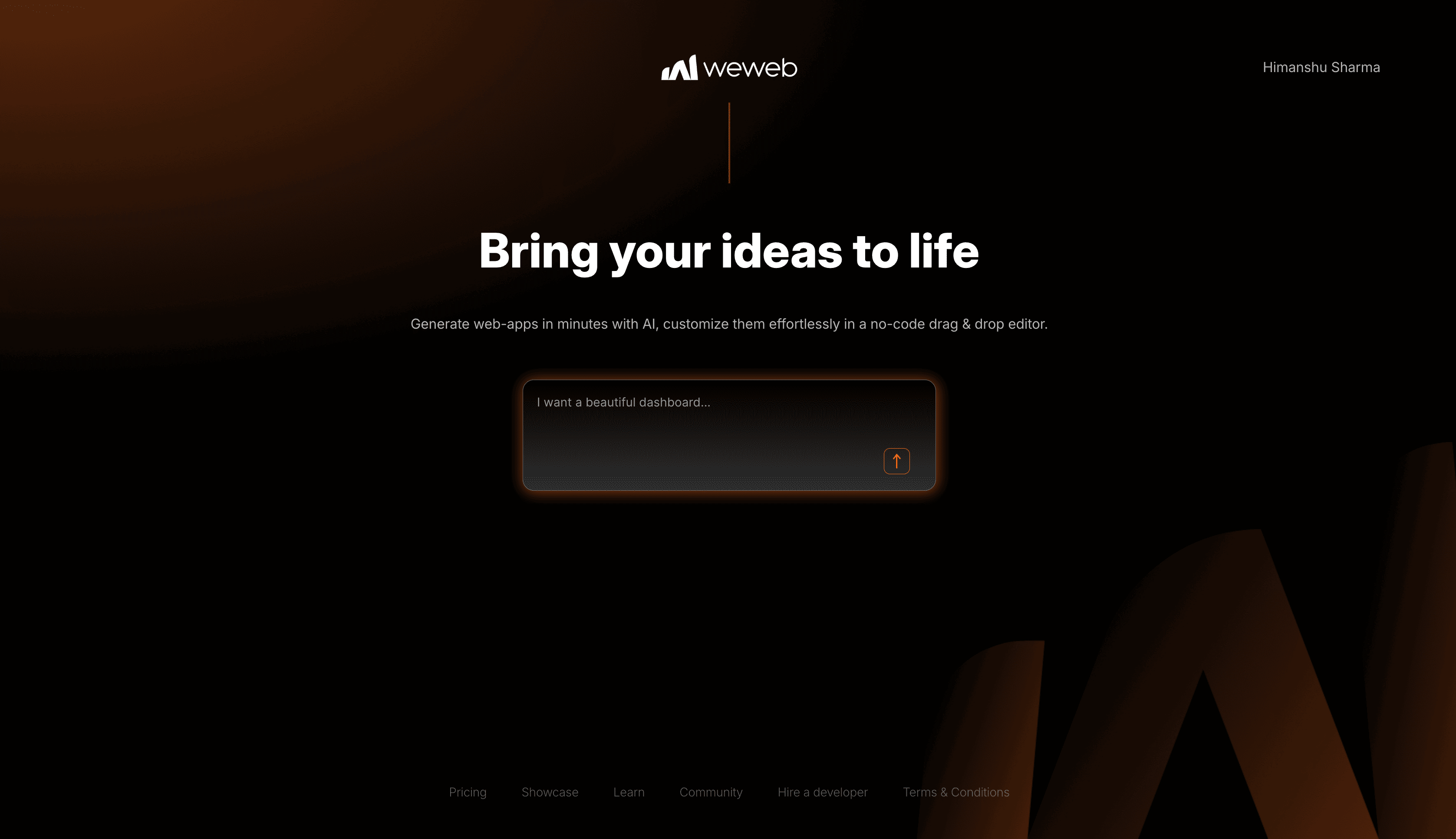Top 15 Bubble Integrations to Upgrade your App

A third-party plugin or API is a component that adds functionality to your Bubble app, which is not possible or difficult to achieve with native features. These plugins and APIs are built by third-party developers and designed to make adding features easier for Bubble developers without reinventing the wheel.
You can use plugins and APIs to add various functionalities such as payments, data processing, user authentication, etc.
Using a third-party plugin or API can save time and effort in the app development process. It allows developers to focus on their application's core functionality while leveraging third-party developers' expertise to handle certain aspects of their app.
Read more on how Bubble can help your business.
1. API Connector
By Bubble
The first plugin that most install to their Bubble app. It enables you to connect to any API online and handle your app's data more efficiently.
Any API you want to connect to your Bubble can only be integrated using this plugin. And there is no alternative — not that it needs one.
It is not a regular plugin but allows you to customise your Bubble app fully.
2. 1T - CSV Creator
By Eli
Were you looking to create a downloadable CSV file from your database in your Bubble app? Try out this plugin. You can customise the calculations and export a repeating data group, making it easy to analyse your data in spreadsheets like Excel or Google Sheets. It is an excellent tool for analysing trends and patterns in financial transactions and can help make more informed business decisions.
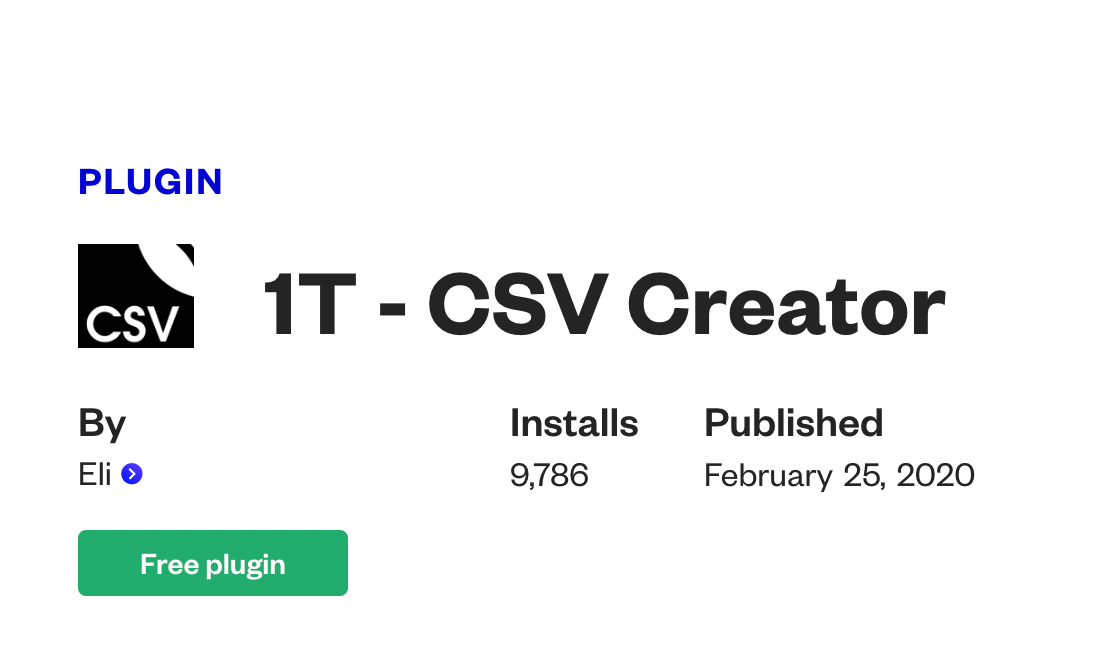
If you found the default CSV exporter in Bubble limiting, this plugin could be a good choice for your needs.
3. Stripe
By Bubble
If you're looking to seamlessly charge your app users, consider using the Stripe plugin by Bubble. Stripe integration options go beyond payment processing with marketplace payments, escrow and subscriptions.
4. Classify
Classify is a plugin that allows you to add custom CSS classes to any element on your Bubble app's page. It is helpful for creating unique styles for different elements, and it's a breeze to write custom CSS in the page's custom code to apply to those classes.
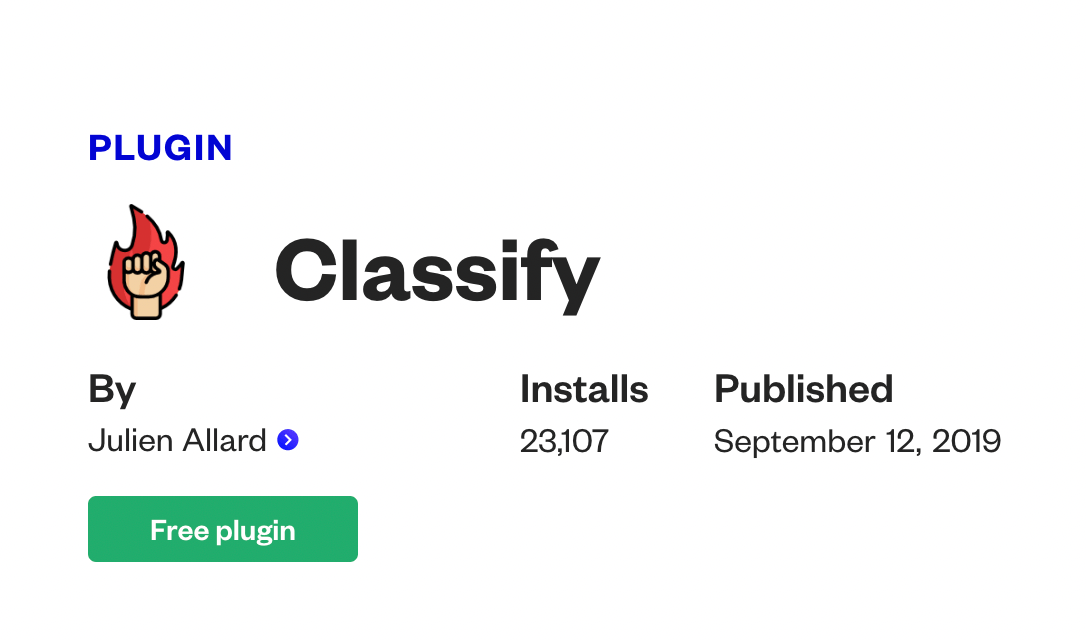
This is particularly useful if you are building an app that requires a complex or custom layout with advanced CSS that you can't build in Bubble's editor natively. With Classify, you can easily add custom CSS classes to the elements on your page and then use custom CSS in the page's custom code to style those elements in unique ways.
5. Toolbox
By Misha V
The Toolbox plugin is an excellent resource for developers seeking to enhance the features of their Bubble apps, as it provides a range of Javascript and utility components, including the option to execute Javascript within a workflow.

6. Fuzzy Search & Autocomplete
By Zeroqode
Searching for non-exact matches in your data is easy with the Fuzzy Search plugin. It provides real-time results as users type, making it perfect for large data sets and advanced search requirements. One convenient feature is the automatic filtering of results, eliminating the need for a button or workflow to update the results.
As a Bubble developer, I've successfully utilised Fuzzy Search in several apps. Take your search functionality to the next level with this powerful plugin!
7. Rich Text Editor
By Bubble
If you want to improve your app's text editing options, consider installing the Rich Text Editor plugin. This plugin makes adding formatted text to a forum or social app easy, allowing users to create and edit text with a user-friendly interface that supports various features.
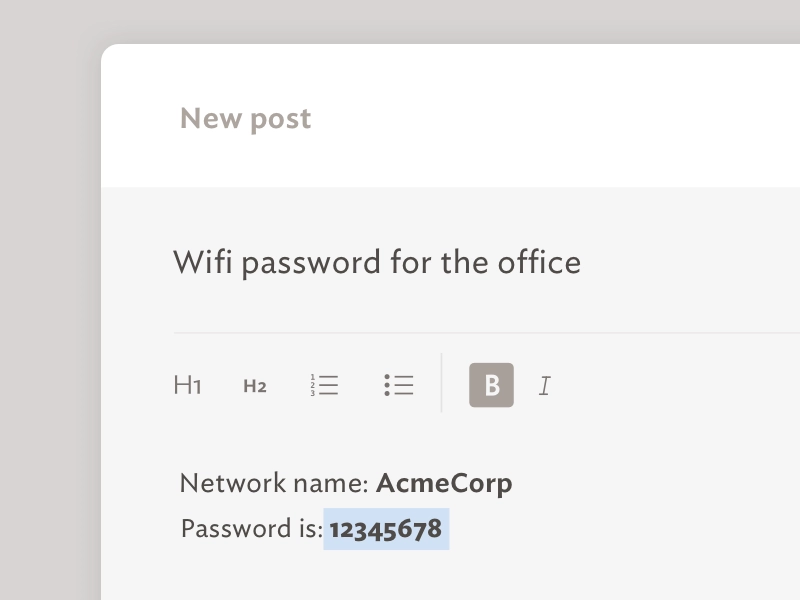
8. List Shifter
Check out the List Shifter plugin to take your Bubble app to the next level. This plugin is a powerful tool that allows you to work with lists in a more advanced way than Bubble's native capabilities. With this plugin, you can perform operations like reversing, rotating, swapping items on a list, and even iterating over a list in a workflow. Using List Shifter makes building more complex and performant lists for your Bubble app easier.
9. Pathfix
By Pathfix
With Pathfix, you can seamlessly integrate OAuth of many platforms in your Bubble application without coding. Their platform provides a simple solution for setting up integrations with any service. They handle all aspects of OAuth server management, token management, and pass-through connectivity to your selected providers.
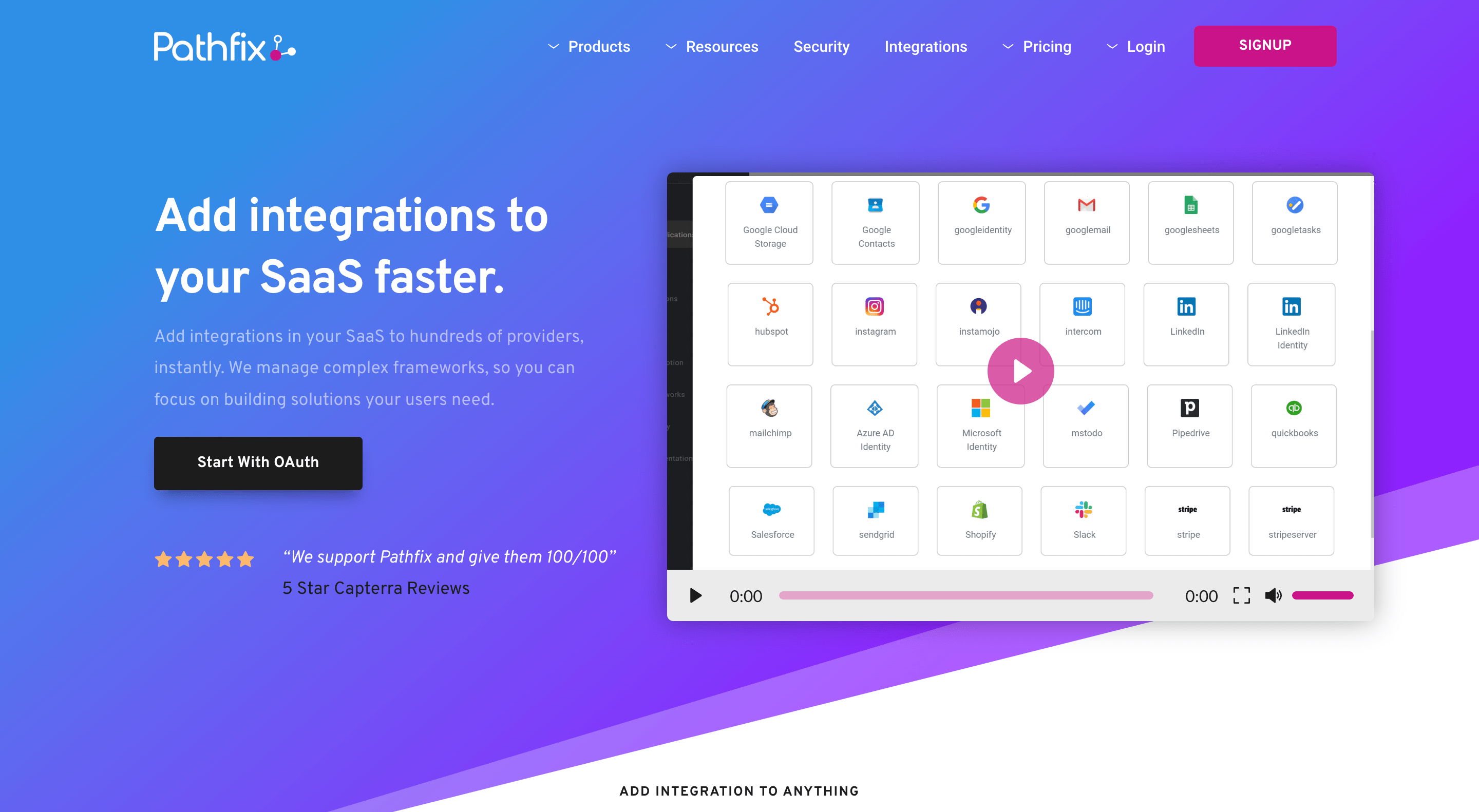
10. AddtoAny Share Buttons
By Bubble
With this plugin, you can add the ability to let users share your application on all popular social media platforms. For example, if you're running a marketplace, your users can click on this button on a product page and share the product's link with their friends on Facebook.
11. Draggable Elements
By Bubble
You create a Kanban board in your application using this plugin, like Trello. But you're not limited to Kanban boards. This plugin will allow users to drag and drop elements from one place to another.
12. Full Calendar
By Bubble
You can create a calendar functionality in your Bubble app using this plugin. You can populate the calendar with your database and give the user the ability to navigate around the calendar. You can even change the event by dragging the edges to change the time or trigger workflows when a calendar event is clicked.
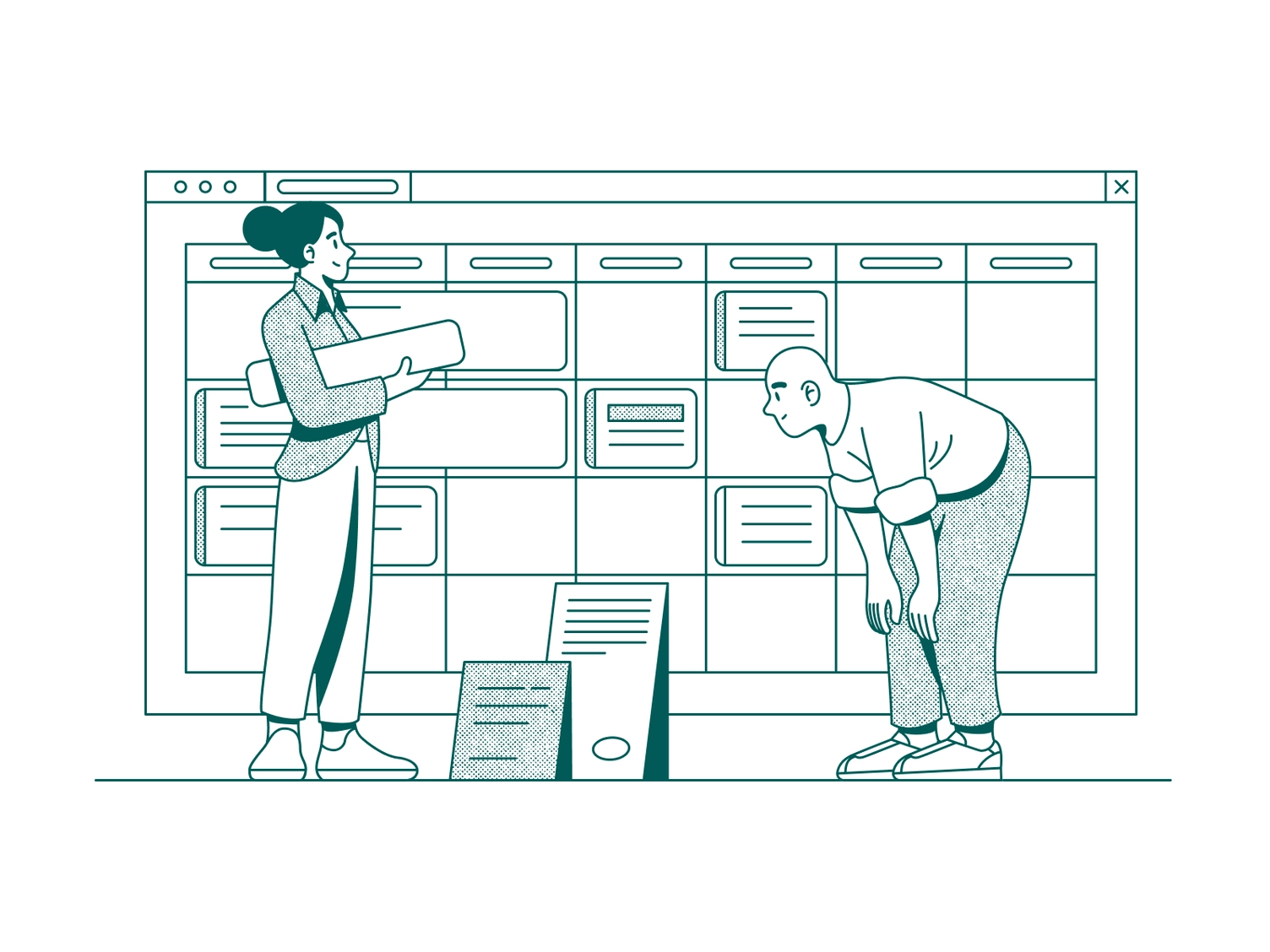
13. Daily Video Conferencing & Chat
By Daily
If you're looking to offer video conferencing in your app, look no further. This official plugin by Daily will allow you to add video calls and live streaming for up to 1,000 active participants. The setup is quick and easy and you can tweak the UI to match your brand.
14. Star Rating
By Bubble
Are you building a marketplace on Bubble and looking for a way to let users give ratings? This plugin by Bubble will allow you to create an input UI with stars where the user can provide their rating.
15. Sparklite
By Sparklite
Are you converting your spreadsheet to a web application and struggling to create the complex formulas you have? You can convert your spreadsheet into an API and integrate it with Bubble. Your spreadsheet will now serve as the backend processor and give you the output of your calculation that you can use in Bubble.
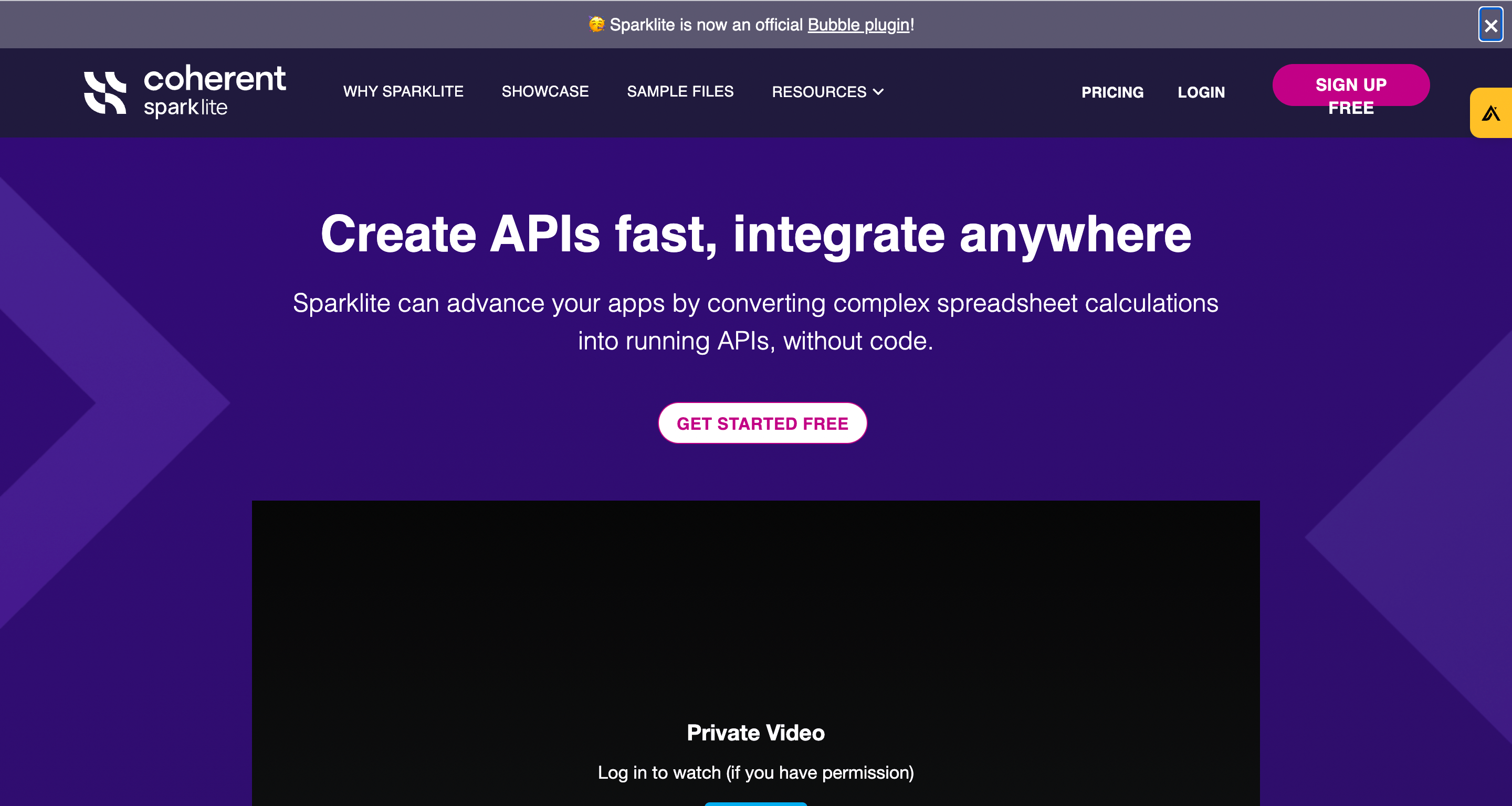
What are the potential security risks involved with utilising third-party plugins?
Integrating third-party plugins can be a great way to add functionality to your app, but it also comes with risks that need to be addressed to maintain the security and integrity of your app.
One potential risk is poorly-written code in the plugin, which can lead to vulnerabilities that compromise your app's security. To reduce this risk, all plugins are vetted by Bubble before being published on the marketplace. Still, it would be best to research the reputation of the plugin developer before integrating it into your app.
And every plugin will get updates by the developer, so make sure you're always on the latest version of the plugin.
How do I troubleshoot issues with a third-party integration?
If you are experiencing issues with a third-party integration in your app, check the documentation provided by the plugin developer or API to see if it offers any solutions.
If you cannot find a solution in the documentation, try reaching out to the plugin developer. They may have encountered the same issue before and have an easy answer.
If all else fails, consider posting on the Bubble forum for help.
Want software that moves the needle?
We’ve helped ops teams, marketing leads, and SaaS founders build software that scales.