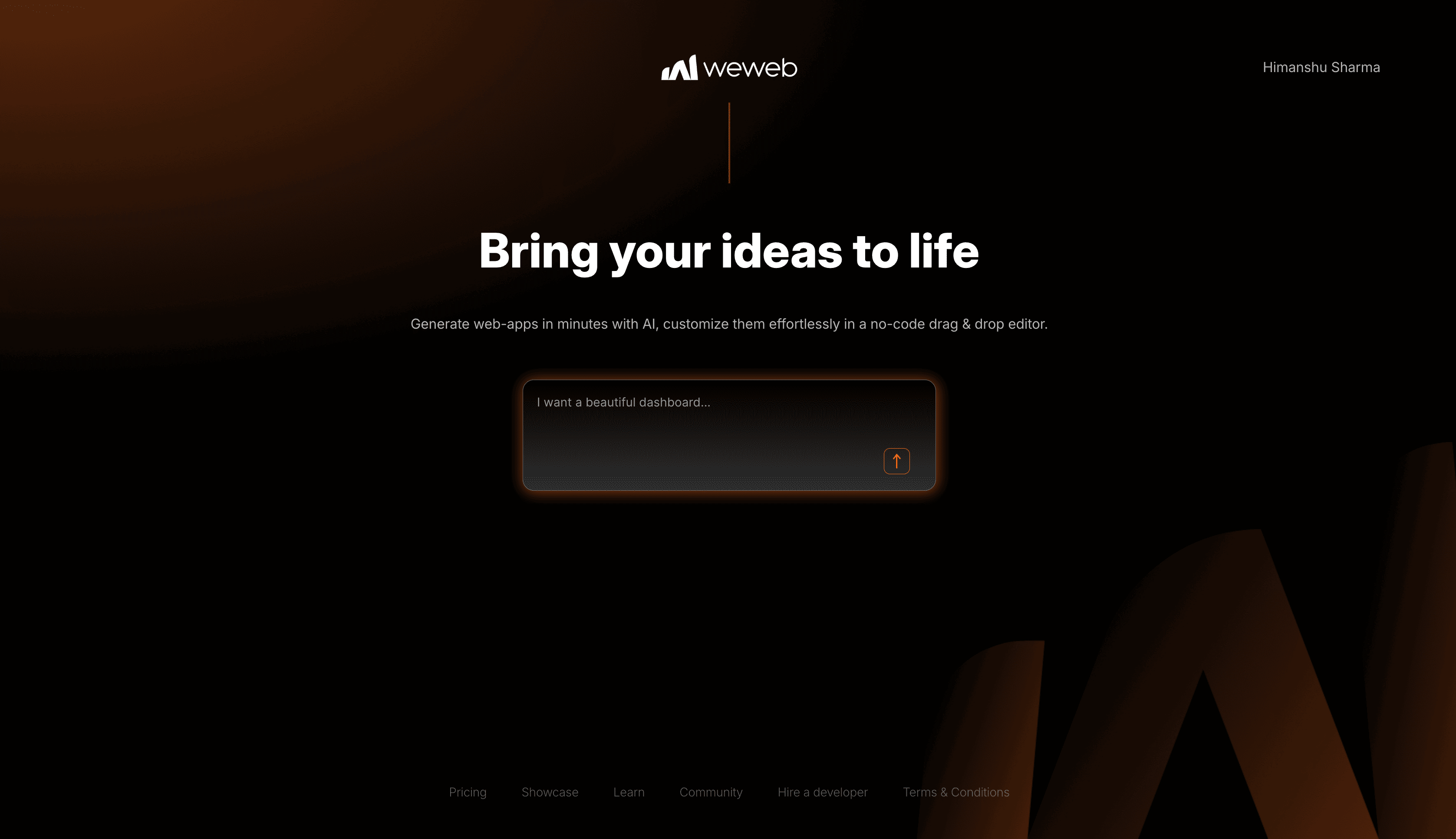How Flexible is Bubble as a No-code Platform?

Are you exploring no-code platforms and wondering if they can handle the demands of your app? You're not alone.
The boom of no-code tools has left many wondering if no-code is equipped for custom feature sets and scalability. And, let's be honest, hitting a development limitation midway is no fun. But there's a platform that may offer a way around those concerns: Bubble.
With Bubble, you can build software 10x faster without sacrificing functionality. And instead of getting bogged down in coding details, you can focus on creativity, marketing and business operations to grow your business. So let's explore how flexible and customizable Bubble is and if it's right for you.
What is Bubble?
Bubble is a user-friendly visual programming language that allows people without technical knowledge to create software without learning to code. Launched in 2012, it goes beyond typical website builders like Wix or Squarespace, offering the ability to build complex applications such as marketplaces, CRMs, SaaS platforms, and social media sites. The platform is so versatile that some developers have created fully functional clones of popular platforms like Twitter and LinkedIn to showcase Bubble's capabilities.
Related: No-code vs Traditional Coding
Growth of Bubble
Since its launch in 2012, Bubble has come a long way, and as of June 2022, it had over 2 million users. Today, the number of users is estimated to be around 5 million. What initially started as a niche no-code tool has now emerged as the most powerful platform in the market. Bubble's feature set stands out; no other no-code platform can match its capabilities.
Initially, the platform had some limitations, but you could still build minimum viable products (MVPs) for various solutions. However, for some advanced cases or scaling the product, you needed some help.
But Bubble did not stop there; they continued to improve and make their platform more robust. In the last 18 months, Bubble has made remarkable progress, improving the user interface with a new responsive engine, faster page load speeds, and better server performance.
There are more improvements in the pipeline, which means Bubble's future looks very bright.
Bubble's Capability in 2023
As of 2023, the list of things you can't use Bubble for is decreasing. Rapidly.
You can build E-commerce stores, Marketplace, Job Boards, Project Management tools, Productivity tools, Landing pages, SaaS tools, Directories, Internal Tools, Dashboards, Food Delivery platforms and even AI leveraging tools.
Related: Bubble Development Process Guide
Looking at the above list, you'd need help to come up with a reason not to use Bubble for your business.
So is Bubble equivalent to coding? Well, no.
Bubble does have some limitations. For instance, you can't build games, social media apps or stock trading platforms. You can create an MVP of these to some extent, but only a partial product.
Why? If Bubble can build SaaS tools, why not a social media app? To get to the bottom of it, let's understand the capability of Bubble in-depth.
Design
Regarding design, Bubble.io gives you complete control to create the UI you like. You can easily recreate any design you create with Figma in Bubble. However, if you have coding skills, you can add custom CSS code to enhance your app's style further.
Customizable Elements
Bubble allows you to customize nearly every design element, such as fonts, colours, and backgrounds, animations in your app. Your Bubble app will have a unique brand identity; you don't need to stick to templates.
You can even import your Figma design to Bubble, although we don't recommend it as it is buggy.
Responsiveness
All the Bubble apps use the Flexbox engine to create responsive apps. Responsiveness means your app will look great on any device, from desktop to smartphone screens. Additionally, you can preview your app's design on multiple devices before publishing it.
Limitations
Creating specific UI layouts can be tricky. But challenges exist to be overcome, right? And at the end of the day, the advanced UI features that might be hard to create in Bubble are only found in some apps. So don't worry about it too much! There's always a workaround.
Let's be honest. We've all used a fancy app with more animations than a Disney movie. While designers may love it, users tend to find it overwhelming and need clarification. Interestingly, this doesn't happen with popular apps. It could be because big companies know the value of a simple, easy-to-use interface.
Database
Bubble's integrated database is based on PostgreSQL and hosted on AWS. However, it has some unique features that create a tightly integrated database. It performs and behaves as expected from an app's database.
And you have complete freedom to configure your database schema as you desire. You can create tables and fields, upload files and store your app's content securely.
We've previously used Bubble's database to host SaaS tools, CRMs, Marketplaces and Job Boards.
External database (SQL/PostgreSQL)
Maybe you want to use your existing database and need a front-end solution. Not only can you customize your Bubble app's UI, but you can also connect it to your current database through the API. You can have Bubble as the front end and an external database as the back end. This integration works seamlessly. We know because we've done it.
Airtable and Google Sheets as database
With Bubble, you can connect your app with an Airtable base or a Google Sheet as your database. Though not as robust as Bubble's database, it can still pack a punch.
Business Logic
How flexible is Bubble when it comes to business logic? How does it compare to traditional code regarding performance, scalability, and security? Can you create complex workflows, conditional statements, custom functions, and integrations with other services?
You can integrate your app with hundreds of APIs and services using Bubble's API connector or the built-in OAuth service. You can create workflows that trigger actions based on user inputs, events, or data changes. You can also use expressions and formulas to manipulate data and display dynamic content.
Custom scripts
You can add your code snippets to the app if you have a unique function that is not natively available. This can be particularly useful if you have a pre-existing tool or script that you want to integrate with your Bubble app.
Integrations
It's hard to find an app that operates in a silo. Most apps integrate with third-party tools for various services — payments, analytics, email, data processing etc. And Bubble allows you to integrate with any third-party service, as long as they offer an API.
Plugins
These third-party integrations, created by talented developers, can be found in the Bubble Marketplace. And the best part? You can install them for free or at an affordable price.
Thanks to its vast collection of plugins, Bubble makes it simple to integrate some of the most popular third-party apps into your creation.
Related: Top 15 Bubble Plugins to Upgrade your App
API Connector
If there isn't an existing plugin, you can still use the API Connector to integrate it yourself. The API connector works similarly to Postman, and you connect any third-party service.
Limitations
Some services you may want to use for your app require the integration of an SDK. Integrating an SDK with Bubble is possible but slightly more technical than integrating an API.
Bubble has a built-in feature for connecting to external APIs but not for SDKs. To integrate an SDK with Bubble, use custom code or plugins or hire an experienced Bubble developer to help you with the process. It may take more time and effort than using an API.
Related: Hiring a Bubble Developer
Custom Code
There may be cases where you need to use custom code to achieve specific functionality. For example, you may want to use custom code to:
- Create complex animations or transitions
- Perform advanced calculations or data processing
- Access native device features such as camera or GPS
- Add custom logic or validations to your workflows
Fortunately, Bubble allows you to integrate custom code in various ways, depending on your needs and preferences.
HTML, CSS and JavaScript
You can use the HTML element to embed HTML, CSS or JavaScript code directly into your app's pages. You can also use dynamic expressions to pass data from your app to your code.
The Toolbox plugin allows you to run JavaScript code in your workflows or expose custom functions and variables to your app. You can even run JavaScript code on the server side and return data or trigger workflows in your app.
What you cannot (or shouldn't) build with Bubble
Bubble is a powerful no-code platform that can handle building 90% of the software apps in the market. However, it does have a few limitations.
Games
It is not suitable for building games like Call of Duty or Minecraft because game engines are custom and different from no-code tools. Although Bubble developers have created games like Wordle and Flappy Bird, it takes a lot of work.
Apps with large no of simultaneous users
Moreover, it's important to keep in mind that Bubble is not the best option for apps with a large number of concurrent users. While building social media apps with Bubble is technically possible, it is recommended to migrate away from Bubble after validating the customer demand. It is because Bubble has limited ability to handle a large number of simultaneous users, making it unsuitable for apps that require high levels of scalability, such as Zoom and Slack competitors.
Final thoughts
As we have seen, Bubble.io is a feature-rich platform with a wide range of customization options that can help you create your dream web app. While it has some limitations, its flexibility allows developers of all levels to create a fully functional and customized web app easily. So, if you want to create a professional-looking and highly functional web application but need more time or resources to code it from scratch, Bubble.io may be the right platform for you. Try it out and see the results for yourself!
Related: Building with Bubble
Want software that moves the needle?
We’ve helped ops teams, marketing leads, and SaaS founders build software that scales.