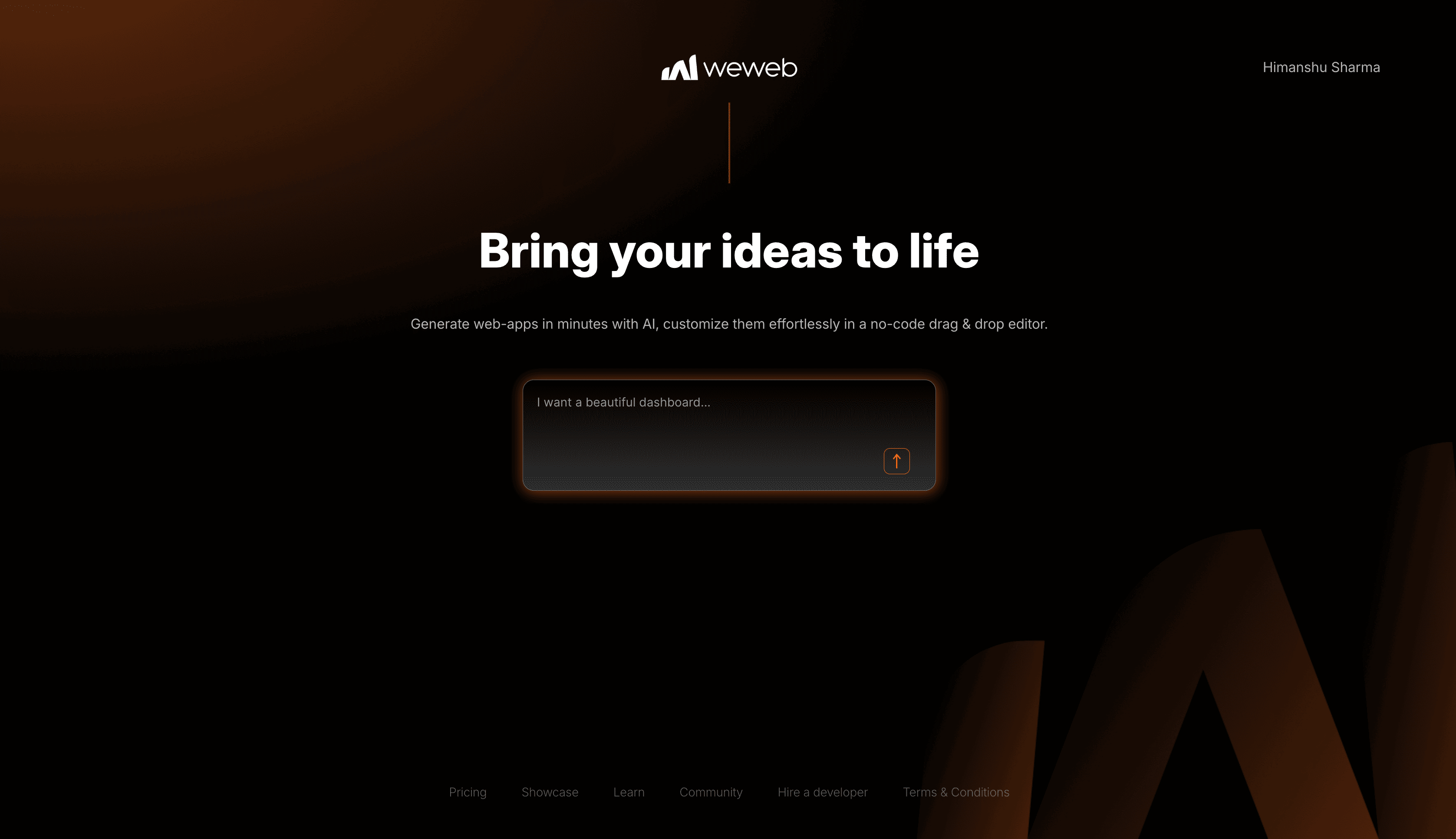WeWeb and Xano: A 2026 Review and Why You Need to Try
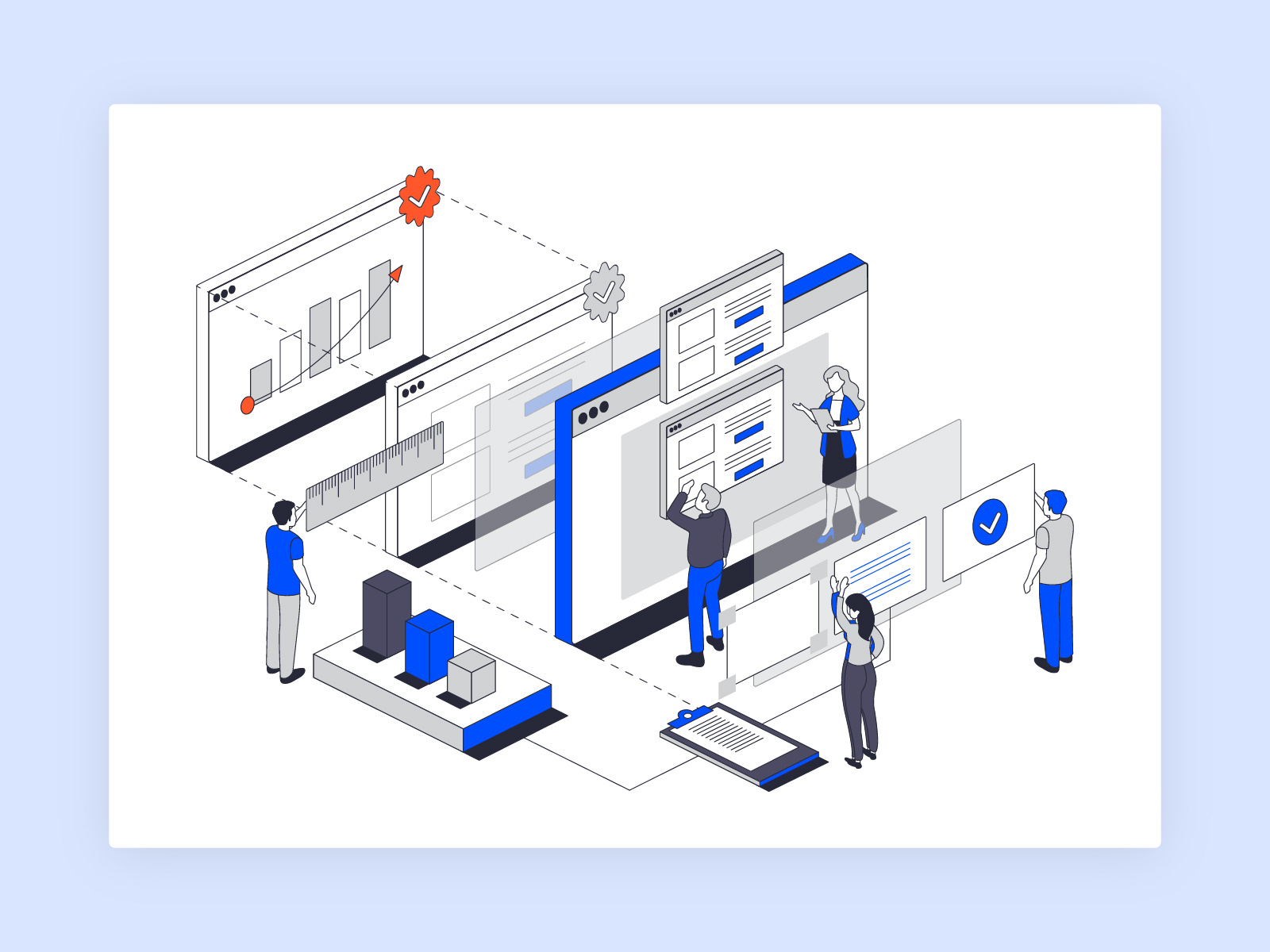
Here's what you need to know about WeWeb and Xano combination before you build your software.
WeWeb is a frontend tool that is backend agnostic, so it works with any database, not just Xano.
Similarly, Xano is a backend tool that is frontend agnostic, so it works with any frontend tool, not just WeWeb. However, many developers pair Xano with WeWeb. It is a great combination we generally recommend for good reasons.
As a WeWeb agency, we help businesses build scalable web applications with WeWeb and Xano.
What is WeWeb?
WeWeb is a low-code front-end builder that allows you to create web applications without writing code. It's different from website builders like WordPress, Webflow, and Framer because it allows you to create complex business logic.
You can create workflows, trigger actions, connect with any third-party service via APIs, install NPM packages and even add custom code.
Related: WeWeb vs Bubble
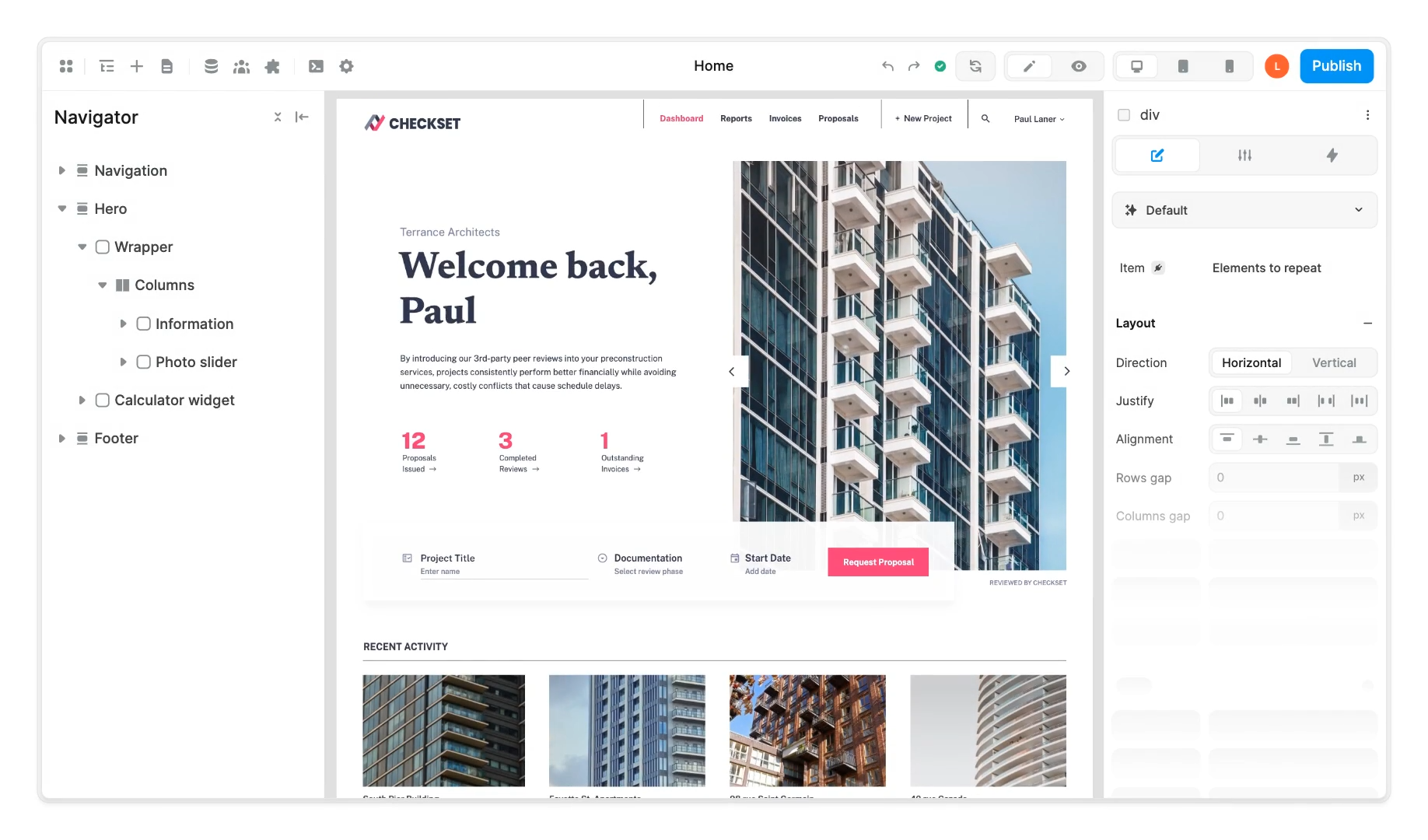
What is Xano?
Xano is a low-code backend platform that allows you to build scalable and secure backends for your applications.
With Xano, you can visually create APIs on a PostgreSQL database, perform user authentication, perform background tasks, and integrate with third-party services, making it a complete solution for backend development.
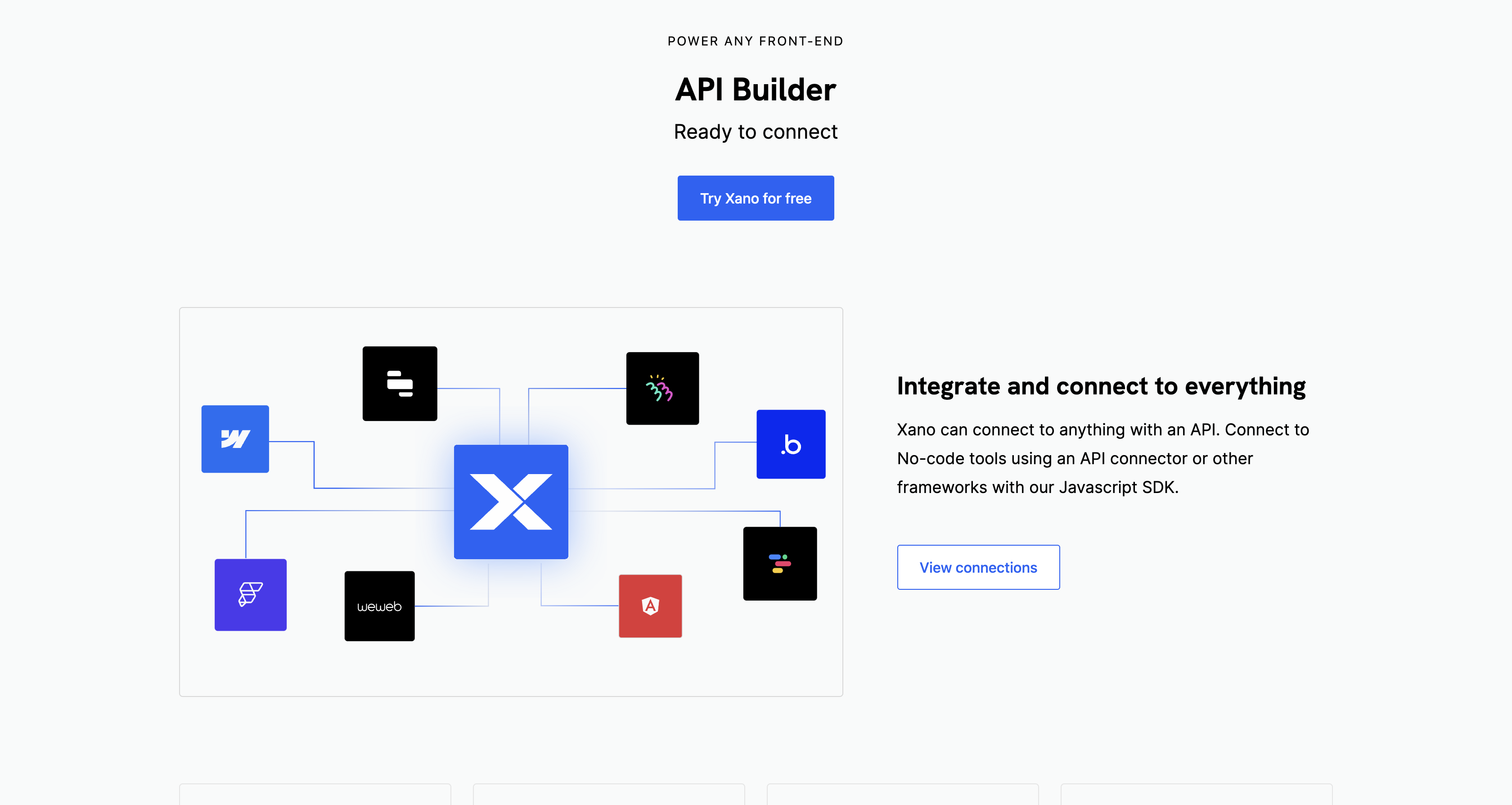
Other options?
Your alternative includes using
- Bubble
- WeWeb, along with Supabase
- Coding it from scratch
There are more combinations, but these are the most popular ones. Each has its pros and cons.
Bubble, for example, is an excellent full-stack solution. Supabase is an open-source Postgres backend with similar capabilities as Xano. Custom code is always an option, although it dramatically increases the project timeline.

Do we have a clear-cut winner?
When choosing your tech stack, you need to consider many factors. There is no one-size-fits-all formula you can use.
Think about flexibility, scalability, maintainability and development speed.
Connecting WeWeb and Xano
It is straightforward to connect them. WeWeb has a native Xano plugin you can use.
- Install the Xano data source plugin.
- Install the Xano auth plugin.
- Enter your Xano API keys.
- Choose the correct Instance and Workspace.
- Verify the Xano Data source and Branches.
It will hardly take 2 minutes, and your WeWeb app will access your Xano database.
You can watch this video for a detailed setup walkthrough and a basic app.
Using Xano data in WeWeb
You can use all the API endpoints once you connect Xano with your WeWeb app.

Typically, you'd create a Collection in WeWeb to fetch data and the 'Xano Request' action to send data back to Xano.
There is also an option to use the simple 'REST API Request' action, but it involves more steps than the native 'Xano Request' action.
Once you have the information from your Xano database, you can use it anywhere: modals, tables, workflows, etc. There is no limitation.
Using Xano Auth in WeWeb
As WeWeb has natively integrated the Xano SDK, adding authentication to your WeWeb using Xano is straightforward.
You can use the in-built actions to set the workflows for Signup, Login, Forgot Password and User token management.
To help you get started, WeWeb offers a pre-built UI for all the authentication flows. It also includes the basic workflows you'll need. But you need to tweak them if needed.
Why we recommend using Xano with WeWeb
Scalability
Xano's backend can handle large amounts of data. Unlike some platforms, Xano doesn't limit the number of records you can have.
Javascript can be used in Xano to perform tasks that are either not natively available in Xano or are easier to performIt supports load balancing and auto-scaling, ensuring your app can grow as needed.
For example, in one of our projects, we built an app that manages over 10 million data records using WeWeb and Xano. This pairing of WeWeb and Xano scales well.
Separation of Frontend and Backend Concerns
WeWeb and Xano allow you to keep your app's frontend and backend parts separate.
This means you can focus on designing the user interface in WeWeb. At the same time, Xano handles the data and server-side logic. This separation makes updating and maintaining your app easier, as changes in one part won't directly affect the other.
Unlike other no-code/low-code platforms, you can easily export the source code of your WeWeb app.

Faster development
Xano offers a couple of more technical advantages
- Reusable Functions and Middleware: Xano lets you create functions and middleware that you can reuse in endpoints, which saves time compared to creating an endpoint from scratch.
- Built-in Testing Suite: Xano includes tools to test your app's backend. This helps catch issues early, improving development speed and quality. Bubble and Supabase don't offer similar offerings.
- Indexing and Data Caching: Xano supports indexing and caching, which speeds up data retrieval and improves the user experience.
- Custom Lambda Functions: Javascript can be used in Xano to perform tasks that are either not natively available in Xano or are easier to perform with Javascript.
- Real-Time Features: Xano has recently added real-time capabilities. This means your app can receive live updates without constantly checking the database. It's similar to how WebSockets work, providing instant data updates.
Time is money. And WeWeb + Xano helps you save precisely that.
HIPAA and SOC2 compliance
Xano is SOC2 compliant, so if your organisation's IT audit requires SOC2 compliance, only a few backend tools will make the cut.
One of our client manages sensitive medical records in the US, so we must ensure HIPAA compliance. Xano offers an optional upgrade for this purpose.
On-prem hosting
To their Enterprise customers, Xano allows you to host your Xano instance on-prem or on your cloud infra.
Where Xano falls short
No tool is perfect, and Xano has a few limitations. Although its frequent updates have resolved many issues, two limitations persist.
Absence of RBAC
One area for improvement in Xano is the implementation of RBAC and 'column-level' security.
For example, allowing users to access only their database records and view a specific subset of fields.
This needs to be set up manually, so it adds a bit of development time. Not that it's a deal breaker.
Pricing
Once you deploy your WeWeb+Xano app to production, you'll find that Xano's Launch plan may not be enough for all use cases.
For basic apps, the Launch app will be more than enough. At this point, you probably don't have a lot of traffic, so you don't need to optimise your API calls and backend.
But once you start to scale, you'll need to upgrade to the Scale plan. Features like load balancers, caches, and middleware are only available on the Scale plan and above. And these features help when you're scaling with a ton of users.
But Xano will not bleed you dry. The Scale plan is affordable when you compare it to the overheads of managing your own servers. So it's only a drawback, and not a dealbreaker.
Final thoughts
WeWeb and Xano are powerful combinations. For 95% of the use cases, they are sufficient. However, for the remaining 5%, you need to explore alternatives.
If you need assistance evaluating WeWeb, you can schedule a consultation call with us. link
Related: Working with WeWeb and Supabase
Want software that moves the needle?
We’ve helped ops teams, marketing leads, and SaaS founders build software that scales.